VS Code / CMake創(chuàng)建嵌入式Linux C/C++應用
VS Code是目前最流行的C/C++程序開發(fā)環(huán)境之一,利用VS Code對CMake工程模式的支持,創(chuàng)建面向嵌入式Linux平臺的C/C++應用,對工程管理非常方便,值得對此作專門的介紹(以下介紹以英創(chuàng)的嵌入式主板ESM7000為例)。本文已假設VS Code及C/C++插件、CMake插件均已正確安裝在開發(fā)主機Linux / Ubuntu環(huán)境中。
創(chuàng)建基本的工程目錄
在Terminal窗口,創(chuàng)建一個測試精簡ISA總線的project目錄(test_isa):
xps15:~/esm7000/app$ mkdir test_isa
拷貝兩個基本配置文件,文件environment-setup-cortexa7hf-neon-poky-linux-gnueabi是交叉編譯工具路徑下的配置腳本文件,它包含了交叉編譯工具鏈的安裝路徑信息;文件esm7000_toolchain.cmake是面向交叉編譯工具的CMake描述文件,包含在英創(chuàng)的主板資料中。用于CMake Configure。這樣在<test_isa>目錄下可看到2個配置文件如下:
xps15:~/esm7000/app/test_isa$ ls -l -rw-r--r-- 1 … 3441 Mar 6 10:17 environment-setup-cortexa7hf-neon-poky-linux-gnueabi -rw-r--r-- 1 … 1895 Mar 6 10:17 esm7000_toolchain.cmake
在Terminal窗口運行source交叉編譯工具,然后啟動vscode:
xps15:~/esm7000/app/test_isa$ source environment-setup-cortexa7hf-neon-poky-linux-gnueabi xps15:~/esm7000/app/test_isa$ code .
VSCODE插件(Extension)的功能,都是通過命令來操作配置的,命令的啟動方式一般為:Ctrl-Shft-P -> <命令關鍵詞>….,我們常用的命令有C/C++、CMake等。進入VS Code后,首先需要創(chuàng)建CMake配置:Ctrl-Shft-P -> CMake: Quick Start,選擇kit -> GCC 6.2.0 arm-poky-linux-gnueabi:
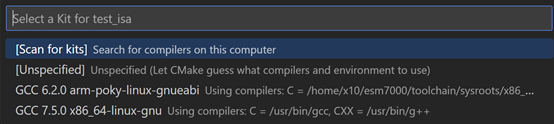
選擇工程名稱test_isa,生成代碼類型為Executable。
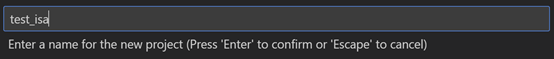
于是,vscode會自動生成CMakeLists.txt如下:
cmake_minimum_required(VERSION 3.0.0)
project(test_isa VERSION 0.1.0)
include(CTest)
enable_testing()
add_executable(test_isa main.cpp)
set(CPACK_PROJECT_NAME ${PROJECT_NAME})
set(CPACK_PROJECT_VERSION ${PROJECT_VERSION})
include(CPack)為CMake配置交叉編譯工具
這時,需要把交叉編譯工具聯入CMake的configure中,方法是File -> Preferences -> Settings -> Workspace -> Extensions -> CMake Tools,在CMake: Configure Args添加:
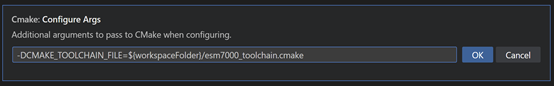
上述操作會讓vscode在工程的.vscode隱含目錄下創(chuàng)建settings.json如下:
{
"cmake.configureArgs": [
"-DCMAKE_TOOLCHAIN_FILE=${workspaceFolder}/esm7000_toolchain.cmake"
]
}運行CMake命令,Ctrl-Shft-P -> CMake: Delete Cache and Reconfigure,就可從VS Code的OUTPUT窗口(在下方)的CMake Configure信息:
[main] Configuring project: test_isa [driver] Removing /home/x10/esm7000/app/test_isa/build/CMakeCache.txt [driver] Removing /home/x10/esm7000/app/test_isa/build/CMakeFiles [proc] Executing command: /usr/bin/cmake --no-warn-unused-cli -DCMAKE_TOOLCHAIN_FILE=/home/x10/esm7000/app/test_isa/esm7000_toolchain.cmake -DCMAKE_EXPORT_COMPILE_COMMANDS:BOOL=TRUE -DCMAKE_BUILD_TYPE:STRING=Debug -DCMAKE_C_COMPILER:FILEPATH=/home/x10/esm7000/toolchain/sysroots/x86_64-pokysdk-linux/usr/bin/arm-poky-linux-gnueabi/arm-poky-linux-gnueabi-gcc -DCMAKE_CXX_COMPILER:FILEPATH=/home/x10/esm7000/toolchain/sysroots/x86_64-pokysdk-linux/usr/bin/arm-poky-linux-gnueabi/arm-poky-linux-gnueabi-g++ -S/home/x10/esm7000/rootfs/usr/app/test_isa -B/home/x10/esm7000/rootfs/usr/app/test_isa/build -G "Unix Makefiles" [cmake] Not searching for unused variables given on the command line. [cmake] -- The C compiler identification is GNU 6.2.0 [cmake] -- The CXX compiler identification is GNU 6.2.0 [cmake] -- Check for working C compiler: /home/x10/esm7000/toolchain/sysroots/x86_64-pokysdk-linux/usr/bin/arm-poky-linux-gnueabi/arm-poky-linux-gnueabi-gcc [cmake] -- Check for working C compiler: /home/x10/esm7000/toolchain/sysroots/x86_64-pokysdk-linux/usr/bin/arm-poky-linux-gnueabi/arm-poky-linux-gnueabi-gcc -- works [cmake] -- Detecting C compiler ABI info [cmake] -- Detecting C compiler ABI info - done [cmake] -- Detecting C compile features [cmake] -- Detecting C compile features - done [cmake] -- Check for working CXX compiler: /home/x10/esm7000/toolchain/sysroots/x86_64-pokysdk-linux/usr/bin/arm-poky-linux-gnueabi/arm-poky-linux-gnueabi-g++ [cmake] -- Check for working CXX compiler: /home/x10/esm7000/toolchain/sysroots/x86_64-pokysdk-linux/usr/bin/arm-poky-linux-gnueabi/arm-poky-linux-gnueabi-g++ -- works [cmake] -- Detecting CXX compiler ABI info [cmake] -- Detecting CXX compiler ABI info - done [cmake] -- Detecting CXX compile features [cmake] -- Detecting CXX compile features - done [cmake] -- Configuring done [cmake] -- Generating done [cmake] -- Build files have been written to: /home/x10/esm7000/app/test_isa/build [cmakefileapi-driver] This version of CMake does not support the "toolchains" object kind. Compiler paths will be determined by reading CMakeCache.txt.
CMake配置成功后,點擊VS Code下方狀態(tài)欄上的Build鍵,即可對應用進行交叉編譯:
[main] Building folder: test_isa [build] Starting build [proc] Executing command: /usr/bin/cmake --build /home/x10/esm7000/app/test_isa/build --config Debug --target all -j 10 -- [build] Scanning dependencies of target test_isa [build] [ 50%] Building CXX object CMakeFiles/test_isa.dir/main.cpp.o [build] [100%] Linking CXX executable test_isa [build] [100%] Built target test_isa [build] Build finished with exit code 0
當然,也可切換到Release模式進行Build。
添加實際的應用代碼
拷貝之前已經過驗證的test_isa的相關代碼到~/esm7000/app/test_isa/路徑下,并把source code文件加入CMakeLists.txt:
cmake_minimum_required(VERSION 3.1.0)
set(PRJNAME test_isa)
project(${PRJNAME} VERSION 0.2.0)
# Set the variable CMAKE_CXX_STANDARD to 11
# and the variable CMAKE_CXX_STANDARD_REQUIRED to True
set(CMAKE_CXX_STANDARD 11)
set(CMAKE_CXX_STANDARD_REQUIRED True)
# Use configure_file to configure and copy UserConfig.h.in to UserConfig.h
configure_file(UserConfig.h.in UserConfig.h)
include(CTest)
enable_testing()
set(SOURCEFILES test_isa.cpp isa_api_v3.cpp isa_dma_ext.cpp isa_dma_mmap.cpp)
add_executable(${PRJNAME} ${SOURCEFILES})
# Use target_include_directories to include ${PROJECT_BINARY_DIR}
target_include_directories(${PRJNAME} PRIVATE ${PROJECT_BINARY_DIR})
set(CPACK_PROJECT_NAME ${PROJECT_NAME})
set(CPACK_PROJECT_VERSION ${PROJECT_VERSION})
include(CPack)點擊Build進行編譯,可看到多個cpp文件均被正常編譯:
[build] Starting build [proc] Executing command: /usr/bin/cmake --build /home/x10/esm7000/app/test_isa/build --config Release --target all -j 10 -- [build] Scanning dependencies of target test_isa [build] [ 20%] Building CXX object CMakeFiles/test_isa.dir/isa_dma_ext.cpp.o [build] [ 40%] Building CXX object CMakeFiles/test_isa.dir/isa_api_v3.cpp.o [build] [ 60%] Building CXX object CMakeFiles/test_isa.dir/test_isa.cpp.o [build] [ 80%] Building CXX object CMakeFiles/test_isa.dir/isa_dma_mmap.cpp.o [build] [100%] Linking CXX executable test_isa [build] [100%] Built target test_isa [build] Build finished with exit code 0
讓C/C++ IntelliSense正確感知
VS Code的C/C++插件可使編輯器正常感知包含在交叉編譯工具里面的目標運行環(huán)境。具體做法是通過C/C++命令來進行必要的設置:Ctrl-Shft-P -> C/C++: Edit Configure (UI)。設置完成后,VS Code會自動在.vscode路徑在生成c_cpp_properties.json如下:
{
"configurations": [
{
"name": "Linux",
"includePath": [
"${workspaceFolder}/**",
"${SDKTARGETSYSROOT}/usr/include/**"
],
"defines": [
"__ARM_PCS_VFP"
],
"compilerPath": "${OECORE_NATIVE_SYSROOT}/usr/bin/arm-poky-linux-gnueabi/${CROSS_COMPILE}g++",
"cStandard": "c17",
"cppStandard": "c++14",
"intelliSenseMode": "linux-gcc-arm",
"configurationProvider": "ms-vscode.makefile-tools",
"compilerArgs": [
"-march=armv7ve",
"-mfpu=neon ",
"-mfloat-abi=hard ",
"-mcpu=cortex-a7 ",
"--sysroot=${SDKTARGETSYSROOT}"
]
}
],
"version": 4
}正確配置目標運行環(huán)境,使VS Code的Editor可正確索引頭文件內容,方便編程和調試。
小結
本文介紹了在VS Code環(huán)境下,為嵌入式Linux平臺創(chuàng)建CMake的工程的方法。其中重要的是操作順序:
1. 打開Terminal并轉至工程所在目錄
2. 在Terminal命令行執(zhí)行source environment-setup…腳本,設置基本環(huán)境變量
3. 在Terminal命令行執(zhí)行code . 啟動VS Code
順序之所以重要,是因為CMake kit和esm7000_toolchain.cmake文件都依賴于交叉編譯工具鏈的環(huán)境變量。
英創(chuàng)的嵌入式主板產品ESM335x、ESM6800、ESM6800H、ESM7000、ESM8000等,采用不同的交叉編譯工具,它們的產品資料中都有各自對應的esm####_toolchain.cmake文件。可采用本文介紹的方法創(chuàng)建各自的CMake工程。
另外在WSL/Ubuntu環(huán)境,需要把WSL下的CMake升級最新版本(目前是3.25.2),本文介紹的方法才能夠正常運行。